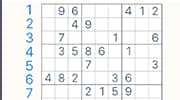Minesweeper
Microsoft Minesweeper is a reimagined 2020 version of the classic Windows logic-and-strategy game. The player's primary goal is to remove all the blue water tiles on a grid without detonating the round, spiked naval mines hidden behind some tiles. This version of the game offers three open-access options based on difficulty levels and grid size (i.e., Easy 9x9, Medium 16x16 and Expert 30x16) and Daily Challenges.
With the former, the player makes the game challenging by increasing the size of the grid and the number of potential mines. When they remove a tile successfully, they reveal a blank white square or a square with a number. The number warns the player about the number of mines within one square of it in a horizontal, vertical or diagonal position. With the Daily Challenges option, the player selects the current date and then a challenge based on type and difficulty level.
Daily Challenges include classic gameplay and missions. The player might need to mark the locations of mines with yellow tiles and red flags to disarm the mines, reveal hidden treasures surrounded by mines, or even detonate a certain number of mines.
Minesweeper gives the player a bonus for disarming mines. If the player is ever uncertain about one or more blue tiles, they can also place green tiles labeled with a question mark on the spots of any potential mines.
How to Play:
Select blue tiles. Review numbered white squares that indicate the number of mines in close proximity. Place flags. To make gameplay easier, select tiles in unexplored areas. Always remember that mines near a 1-2-1 pattern are next to number one squares, and mines near a 1-2-2-1 pattern are next to number two squares.Controls:
Mouse: Click buttons, icons and blue tiles. To post a flag on a possible hidden mine, click the right button. To place a green tile, double-click the right button. After flagging mines, double-click the closest nearby numbered tile to remove all adjacent blue tiles.Mobile: Tap elements. To post a flag, tap the trackpad's right button. To mark an uncertain tile, double-tap the right button. After flagging a mine, double-tap the nearby numbered tile to remove adjacent blue tiles.

Minesweeper.