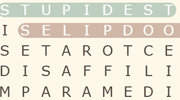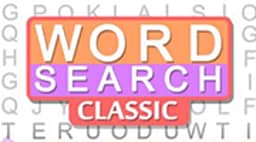
Word Search Classic
Word Search Classic is an untimed word-puzzle game with classic features designed for online play. As with traditional word search books, each of the game's 120 puzzles features a word list and an unlined grid area with columns and rows of mixed letters. The player searches the area for the words across two modes (Quick Game and Select Level).
If the player selects the Quick Game option, they play whatever puzzle the game randomly selects from 12 puzzles per category of 10 categories (Animals, Body, Fashion, Film, Food, Misc., Nature, Romance, Sports and Travel). With Select Level, they select a category first and then one of the puzzles.
Once the player is on a puzzle screen, they merely search the puzzle for words in traditional forward and backward directions (i.e., vertical, horizontal and diagonal). When they find a matching word, they use their cursor to highlight it. The game automatically marks every word with different colors of highlighter ink. If the player struggles to find a word, they can use one of two hints per puzzle by selecting the white lightbulb button outlined in black at the bottom-left corner.
Word Search Classic tracks games completed, average time per game, playing time and the number of hints available. The player can access this information via the gear button at the upper-left corner.
How to Play:
Read the words in the list. Scan the grid area for one or more words. If necessary, look for a few letters from the beginning, middle or end of a word, especially when searching for long words. Use the cursor to highlight a word. Whenever necessary, use the hint button to reveal a difficult-to-find word.Controls:
Mouse: Click buttons. To highlight a word, click and drag the cursor along each letter with the mouse.Mobile: Tap buttons. To highlight a word, tap and drag the cursor with a stylus or fingertip.

Word Search Classic.