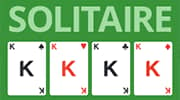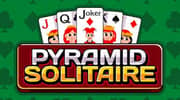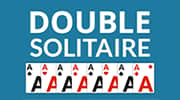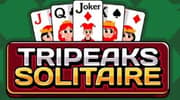Microsoft Solitaire Collection
The Microsoft Solitaire Collection is a curated selection of online Solitaire card games offered by Microsoft Corporation. This collection features traditional and enhanced play across five games (i.e., Klondike, Spider, FreeCell, Pyramid and TriPeaks) with seven available themes (i.e., Classic, Aquarium, Fable, Western, Beach, Autumn and Jumbo).
The player can select one of the games directly or choose Daily Challenges based on the current day or a different day on a calendar. When they select any of these options, they're eventually shown a backdrop with one or more decks of standard playing cards in the foreground and must follow unique rules.
With Klondike and FreeCell, for example, they build piles of cards sequentially from Aces to Kings, or the reverse, with the FreeCell option offering extra spaces to place cards. With Spider, they attempt to create eight builds, or the legs of the spider, from two decks. With Pyramid and TriPeaks games, their goal is to remove all cards dealt into layers that form an Egyptian-style pyramid or mountain peaks.
Microsoft Solitaire Collection requires the player to complete specific tasks based on a game's unique rules to win. In the Daily Challenges area, their goal is also to earn enough coins to win monthly badges. They can also participate in the Star Club to receive access to new Daily Challenge packs. With this option, they can access new themes and increase the difficulty level of play.
How to Play:
Select a specific card game on the main screen or the Daily Challenges option. If taking up a challenge, select the current date or a date on the calendar, and then select a specific card game. Review the rules for the game. Earn coins and badges. If desired, update the theme on the main screen. Participate in the Star Club.Controls:
Mouse: Click buttons, icons and other elements.Mobile: Tap all elements.

Microsoft Solitaire Collection.