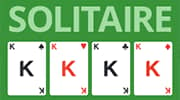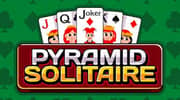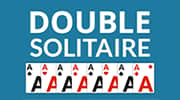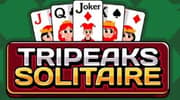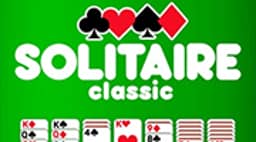

Solitaire Classic
Solitaire Classic is an online card game based on Klondike played on a virtual, bright, gradient-green tabletop that's reminiscent of classic card tables. The player rearranges seven columns of layered cards on the tabletop into new descending builds to help them create ascending piles of cards in four empty spaces known as the foundation.
The player repositions the face-up cards based on a non-suit, descending, alternating-color order from King down to Ace. As they move the cards around, they reveal face-down cards that they can then use in their builds. In the foundation area, they build up from Ace to King based on same-color suits in ascending order. They also use cards from a draw pile with either a one- or three-card draw setup. The latter option provides more challenging gameplay.
The game helps the player by offering unlimited use of the draw pile. It also supplies a curved back arrow that allows them to undo their last move.
Solitaire Classic starts the game by auto-selecting the one-card draw option. If the player wants to increase the difficulty level, they can use the gear icon to access settings to make that change. They can also use it to change from a right-hand to a left-hand deal.
On the main screen, the player can review their stats (i.e., games won, games played, best score, least moves, best time and total time). This information can improve their future play.
How to Play:
Review the distribution of the cards. Look for Aces to send to the foundation. Check for build options among the face-up cards. Rearrange the cards and use the draw pile to build new descending columns and shift cards to the foundation spaces. Move all cards to the foundation.Controls:
Mouse: Click buttons and icons. Double-click or click and drag cards.Mobile: Tap buttons and icons. Double-tap or tap and drag cards.

Solitaire Classic.